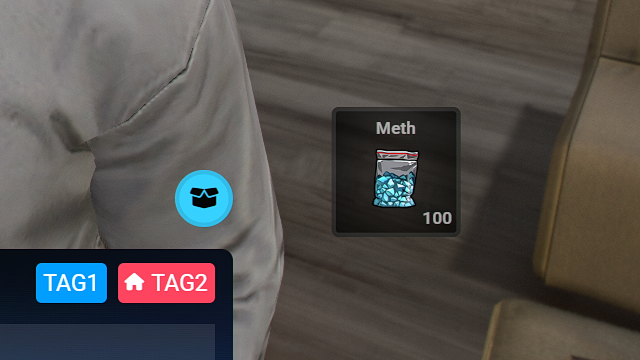
Item Selection
The script allows us to select items in the dialogue, which maximally expands its possibilities. You can certainly adapt it to your needs!
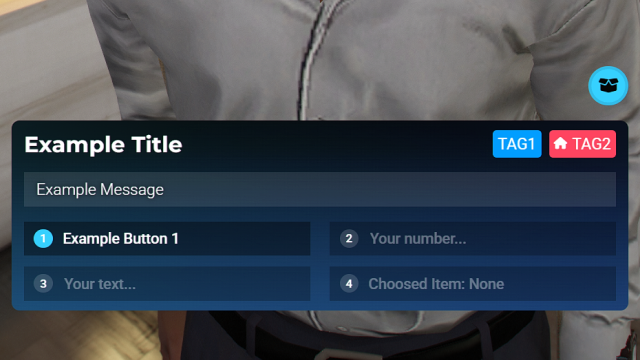
Clean Interface
No problem, you can easily adjust it to your preferences. It includes 4 button options: a standard button, an item selection button, and input fields for text and numbers.
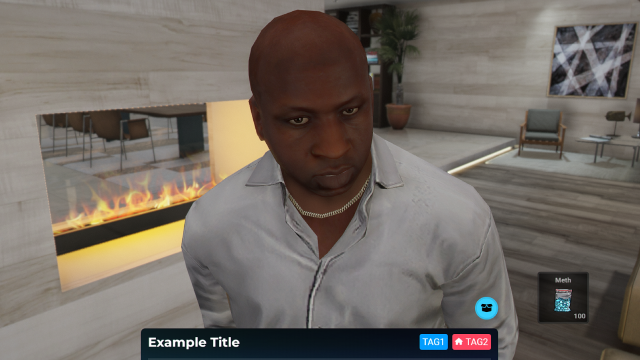
Head Movement Imitation
The camera can be adjusted on many levels! Combined with the synchronization of text and audio, it delivers an incredible experience!
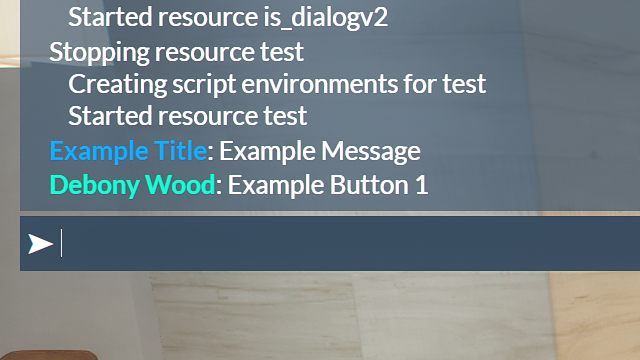
Messages For Nearby Players
When we are near a player who is engaged in a Dialogue, we can configure it so that nearby players can see our conversation.
Features
- Titles and Tags: You can set the title of the dialogue and add tags to it. Tags can have different colors and optionally icons, allowing for better organization and visual differentiation.
- Message: The message in the dialogue can be customized in terms of content, typing effect, and text display speed. Additionally, the message can be synchronized with an audio file so that the text appears in rhythm with the played sound.
- Buttons: The script offers four types of buttons: Regular button – a standard button for selection, Item selection button – allows the player to choose an item from their inventory, Text input button – enables the player to enter text, Number input button – allows the player to enter a number.
- Item Selection: When triggering the dialogue, you can specify items that the player can choose, provided they have them. This feature is crucial for interactivity and immersion.
- Messages for Nearby Players: You can set it up so that nearby players see the responses and dialogue messages in the chat. This is a great tool for creating shared experiences.
- Audio System: For better immersion, the script supports an audio system. Messages can be played synchronously with a sound file, adding realism.
- Head Movement Imitation: The script simulates natural head movement of the speaker, which looks much better than a static, motionless camera.
- Camera Position: You can adjust the camera position at any angle relative to the speaker to achieve the optimal shot.
- Field of View (FOV): If the default field of view doesn’t suit you, you can change it. The script offers full control over FOV.
- Camera Transition Animation: You can decide whether the camera should smoothly transition to a new position and also set the duration of this animation.
- Speaker Animation: By default, the script sets the speaker’s animation to talking and lip-syncing. However, you can customize these animations to better fit your scenario.
Recommended By Us
Drug Sales

